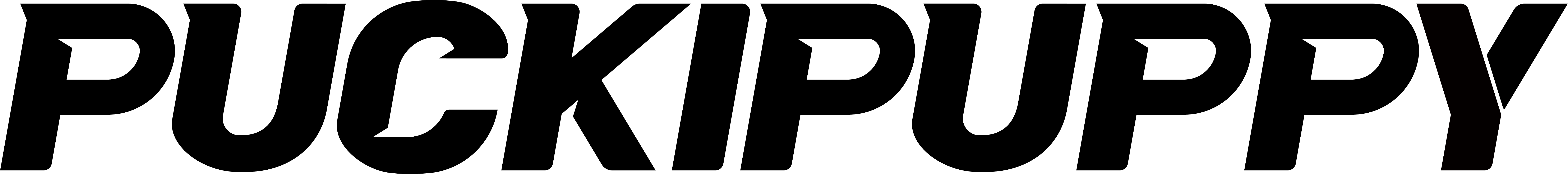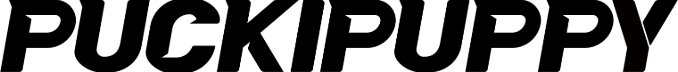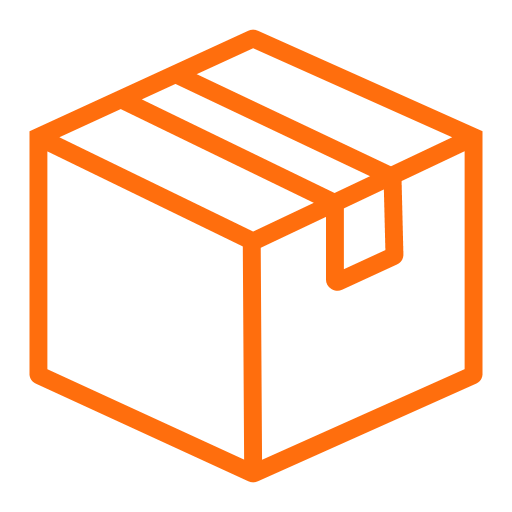Order Processing & Delivery Time
Please note that delivery times may vary due to the nature of logistics and unforeseen circumstances, such as extreme weather or natural disasters, which may cause delays.
For product launches, pre-orders, or restocks, the estimated delivery date will be clearly indicated on the product page.
If you do not receive your order within 14 business days, please feel free to contact us at support@puckipuppy.com.
Shipping
Email Confirmation
Shipping Coverage
We are currently unable to ship to Hawaii, Alaska, Guam, Puerto Rico, or other U.S. territories.
In the event of any delays, we will make every effort to expedite delivery and keep you informed with timely updates.
Carriers
PUCKIPUPPY primarily uses FedEx to ensure timely delivery of your order.
We strive to ship your entire order in one package, but in some cases, items may be shipped in multiple boxes.
Tracking & Carrier Contact
Shipping Damage
Damage to the outer packaging does not necessarily indicate damage to the product itself. Due to the unpredictable nature of shipping and delivery, we cannot guarantee the condition of the outer packaging upon arrival.
We recommend that buyers promptly file a claim with the carrier if visible damage to the outer packaging is observed.
Please also email us at support@puckipuppy.com with photo or video evidence of any missing parts, significant damage, or other quality-related issues. Our customer service team will assist you in arranging a replacement if necessary.
⏱️ Reporting Timeline
If your product arrives damaged, please contact us within 5 days of delivery.
We do not accept claims for shipping damage reported more than 5 days after delivery. All such claims will be declined.
⚠️ Minor Cases Not Covered by Free Replacement or Refund Policy:
Slight damage to the outer packaging
Minor scratches or paint chips on the product
Slightly bent but repairable components due to transit
Replaceable bicycle parts on the handlebar
Refusing Delivery
As this product is a large and high-value item, both the product and shipping costs are substantial. Once shipped, we are unable to change the destination, intercept, or cancel the order. If you choose to refuse delivery of your order, a $300 fee will be deducted from your final refund to help cover the shipping loss we incur. If your order is refused and returned to us, it will be treated as a return, and we will refund the purchase price minus the $300 deduction to your original payment method.Please make sure to contact us at support@puckipuppy.com as soon as possible after refusing the delivery. Otherwise, failure to notify us in a timely manner may result in a delay in processing your refund.
![]()
![]() Important Reminder
Important Reminder
Missing Items
If you do not contact us within 30 days of placing your order, we will assume that all items have been successfully delivered, and we may no longer retain shipping records for your order.
To ensure we can assist you efficiently, please provide your order number and any other relevant details when reaching out.
Our customer service team will promptly investigate and take appropriate action.
If we determine that the item was never shipped, we will send out a replacement order for the missing item(s) as soon as possible.
If the item is out of stock, we will issue a full refund for the affected product(s).